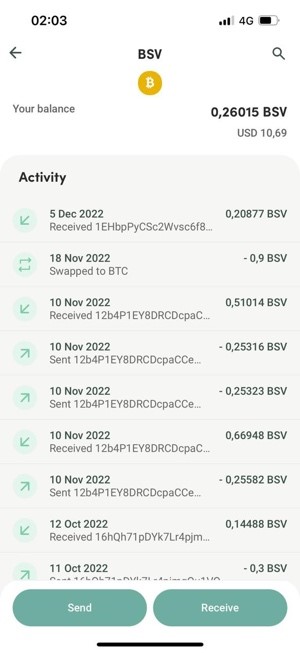Learn how to find and review your past crypto transactions in the RockWallet app.
You can easily view your transaction history for any digital asset directly in your RockWallet app.
To view your transaction history:
-
Open the RockWallet app and go to the Home screen.
-
Select the asset you’d like to view.
-
Your transaction history will appear in the ‘Activity’ section.
-
-
Tap on any specific transaction to see additional details, including status, network fees, and confirmations.