How do I verify my RockWallet?
Follow the steps below to verify your account:
- Navigate to the ‘Profile’ screen in your wallet
- Tap on the ‘Verify’ button
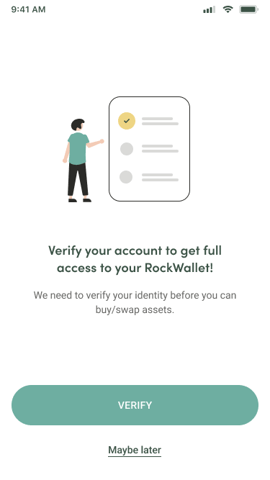
- Follow the prompts to upload the required proof of identity and take a selfie
- Make sure you are in a well-lit room as you will be required to provide photos of valid government-issued identification (passport, national ID card, driver’s license, or residence permit) and take a selfie
- Your ID must be valid. If the ID you’ve provided is expired or close to expiring, we ask that you use a different valid form of ID.
