How do I update my PIN?
Easily change your wallet PIN in just a few steps to keep your account secure.
- Navigate to the ‘Profile’ or ‘Menu’ screen in your wallet
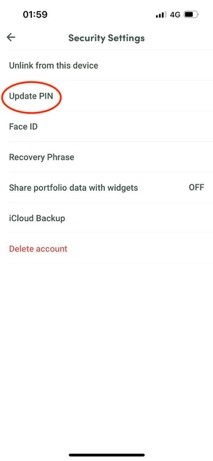
- Tap‘Security Settings’.
- Choose ‘Update PIN’
- Enter your current PIN, then your new six-digit PIN.
- Confirm your new PIN to complete the update.
💡 Tip: Choose a PIN that’s easy for you to remember but hard for others to guess. For your security, avoid reusing old PINs or saving them digitally.

