How do I swap digital assets?
Easily exchange one cryptocurrency for another right from your wallet.
The ‘Swap’ feature lets you trade one digital asset for another directly within RockWallet fast, simple, and secure.
Before you begin, make sure you’ve:
-
Verified your account
-
Activated the assets you want to swap
-
Have enough balance of the asset you’re swapping from (including network fees)
How to swap crypto in RockWallet
-
From your Home or Asset screen, tap ‘Swap’ at the bottom of the screen.

-
If you haven’t already, verify your account to unlock swap functionality.
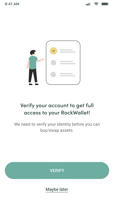
-
Tap the icon under ‘I have…’ and select the asset you’d like to swap from.
-
Only assets currently held in your wallet will appear.
-
If an asset doesn’t show up, you may not have enough balance or it’s not supported yet.
-
-
Tap the icon under ‘I want…’ and select the asset you want to swap to.
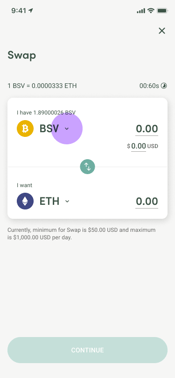
- If it doesn’t appear, ensure the asset is activated in your wallet or check if it’s supported.
- Enter the amount you wish to swap you can choose to enter either the crypto amount or USD equivalent.
- Review your swap details on the confirmation screen, including rates and fees.
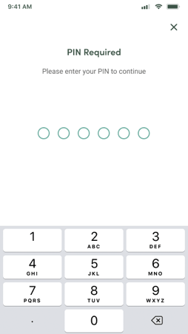
- Tap ‘Confirm’ again and enter your RockWallet PIN to complete the transaction.
5. Your swap will begin processing in the background. You can continue using your wallet, you’ll receive a notification once it’s complete.
