How do I send digital assets to someone else?
Easily transfer crypto from your RockWallet in just a few steps.
Sending digital assets from your RockWallet is quick and simple — just make sure you’re sending to the correct address, as transactions can’t be reversed once confirmed.
Here’s how to send crypto from your wallet:
- From the Home screen, tap the digital asset you want to send
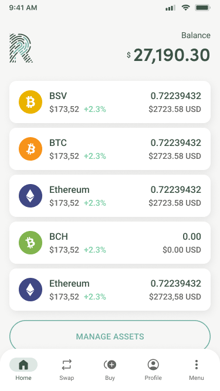
- Tap Send.
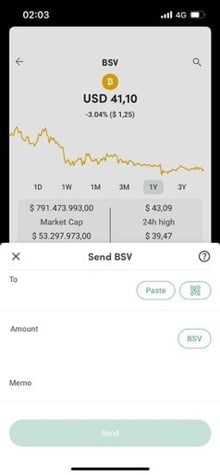
- Enter the recipient’s wallet address manually, paste it from your clipboard, or tap Scan to use their QR code.
-
Enter the amount you want to send.
-
(Optional) Add a note or memo for your own reference.
-
Review all details carefully - once you tap Send, the transaction is final and cannot be reversed.
💡 Pro Tip: Always double-check the recipient’s wallet address and network before sending. Sending assets to an incompatible network may result in a permanent loss of funds.
