How do I receive digital assets from someone else?
To receive assets in your wallet from someone else:
- Navigate to the ‘Home’ screen of your wallet and tap on the asset you are expecting to receive.
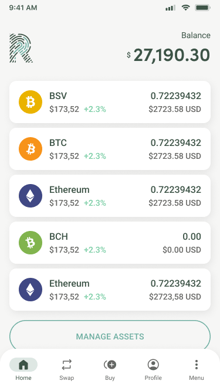
- Press ‘Receive’ to bring up the QR code and the address. You will need to copy/paste or share this code or address with the person sending you the asset.

To share the code, press the ‘Share’ button below the QR code and select the method you wish to share the address. To simply copy the address to paste elsewhere, press and hold the QR code until you receive a prompt that says, ‘Copied to clipboard' and paste. Alternatively, you can request a specific amount of the asset by pressing the ‘Request an Amount’ button. Enter the amount you expect to receive and press ‘Share’.
If you can’t find the digital asset you’re looking for, the asset is either not supported by the Wallet at this time, or you may not have activated it. Click here for the steps to activate assets in your wallet.
