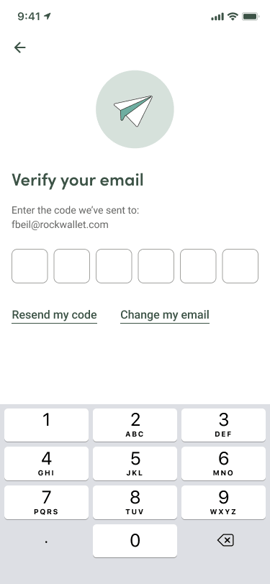How do I create an account?
- First, update your RockWallet to the latest version to ensure an enhanced and more seamless experience.
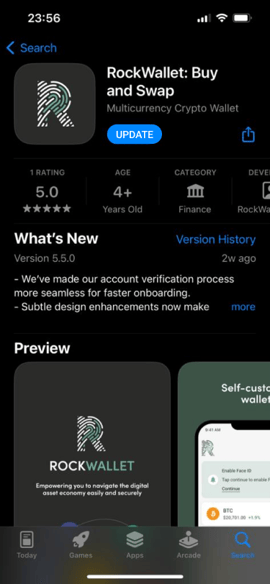
- Log in to your updated app, using PIN and/or Touch ID to unlock your RockWallet.
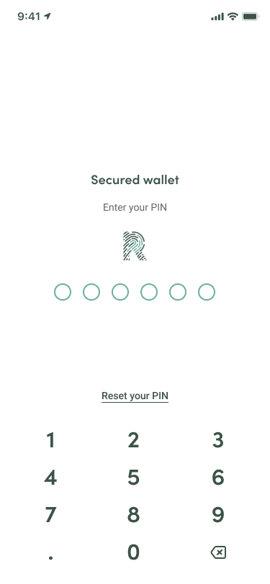
- Once in your RockWallet, you will be prompted to create an account, click the ‘Create Your Account’ link and follow the steps.
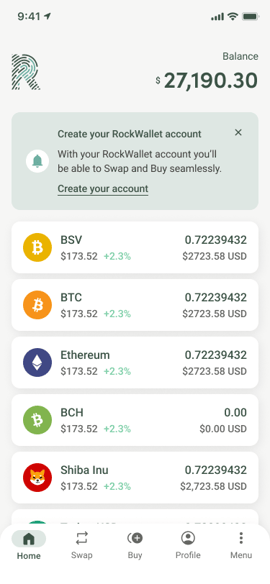
- You will be asked to enter your email, create and confirm your password, and agree to RockWallet’s Terms and Conditions.
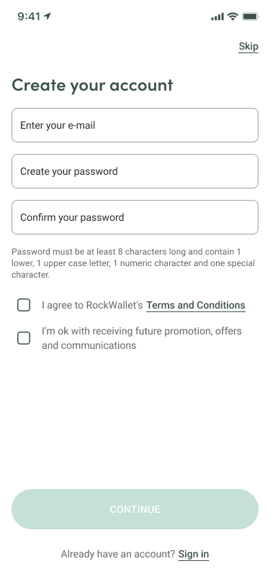
- As a final step, you will be asked to verify the email provided.