How do I activate digital assets in my RockWallet?
Enable cryptocurrencies in your wallet so you can send, receive, buy, or swap them.
To use a digital asset in RockWallet, you’ll first need to activate it.
Follow these steps:
1. Open the RockWallet app and go to the Home screen.
2. Tap “Manage Assets.”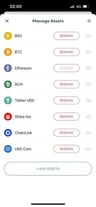
 3. Select “Add Assets.”
3. Select “Add Assets.”
Press the toggle next to each cryptocurrency you want to activate.
Once activated, you’ll be able to send and receive that asset and, where supported, buy or swap it.
Note: If you don’t see a specific digital asset in the list, it isn’t currently supported. Not all activated assets are available for Buy or Swap yet, but we’re always expanding support. Check back regularly for updates!
